Instructor Troubleshooting Guide
Canvas
Canvas Speed Grader
With the release of Chrome version 80, a new type of cookie has been introduced that can cause problems with Speed Grader when using Coaching Companion assignments.
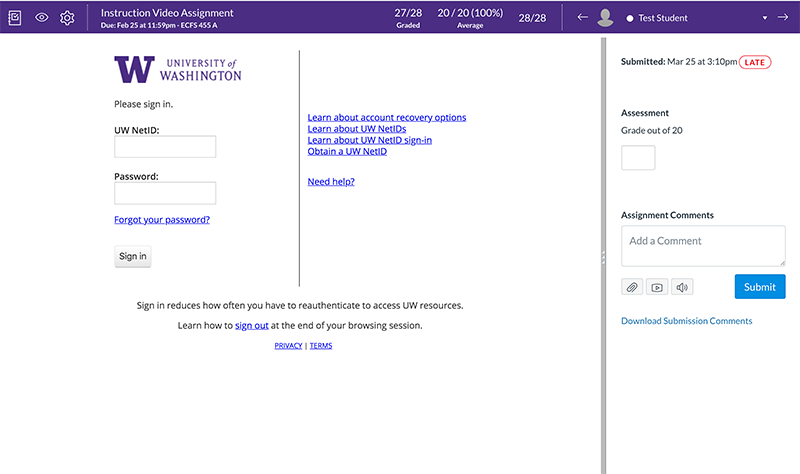
If you encounter a UW NetID login screen while using Speed Grader, there is a good change you are experiencing an issue related to this. The following steps will resolve this.
- In the location bar, enter chrome://flags to access the flag configuration. Set the following flags to disabled:
- chrome://flags/#same-site-by-default-cookies
- chrome://flags/#cookies-without-same-site-must-be-secure